To get the API keys for the Square payment gateway, you can follow these steps:
- Login / Register a sqaure developer account.
- Open the Developer Dashboard : Sign in to your Square account and navigate to the Developer Dashboard.
- Choose an Application : If you haven't created an application yet, you can create one by following the steps in the "Get Started" section. If you already have an application, select it.
- Navigate to Credentials : In the left pane of the dashboard, select "Credentials". Here, you'll find your API keys.
- At the top of the page, choose Production mode for a production access token or Sandbox mode for a sandbox access token.
- Scroll down and you will get the Access Token and API Version.
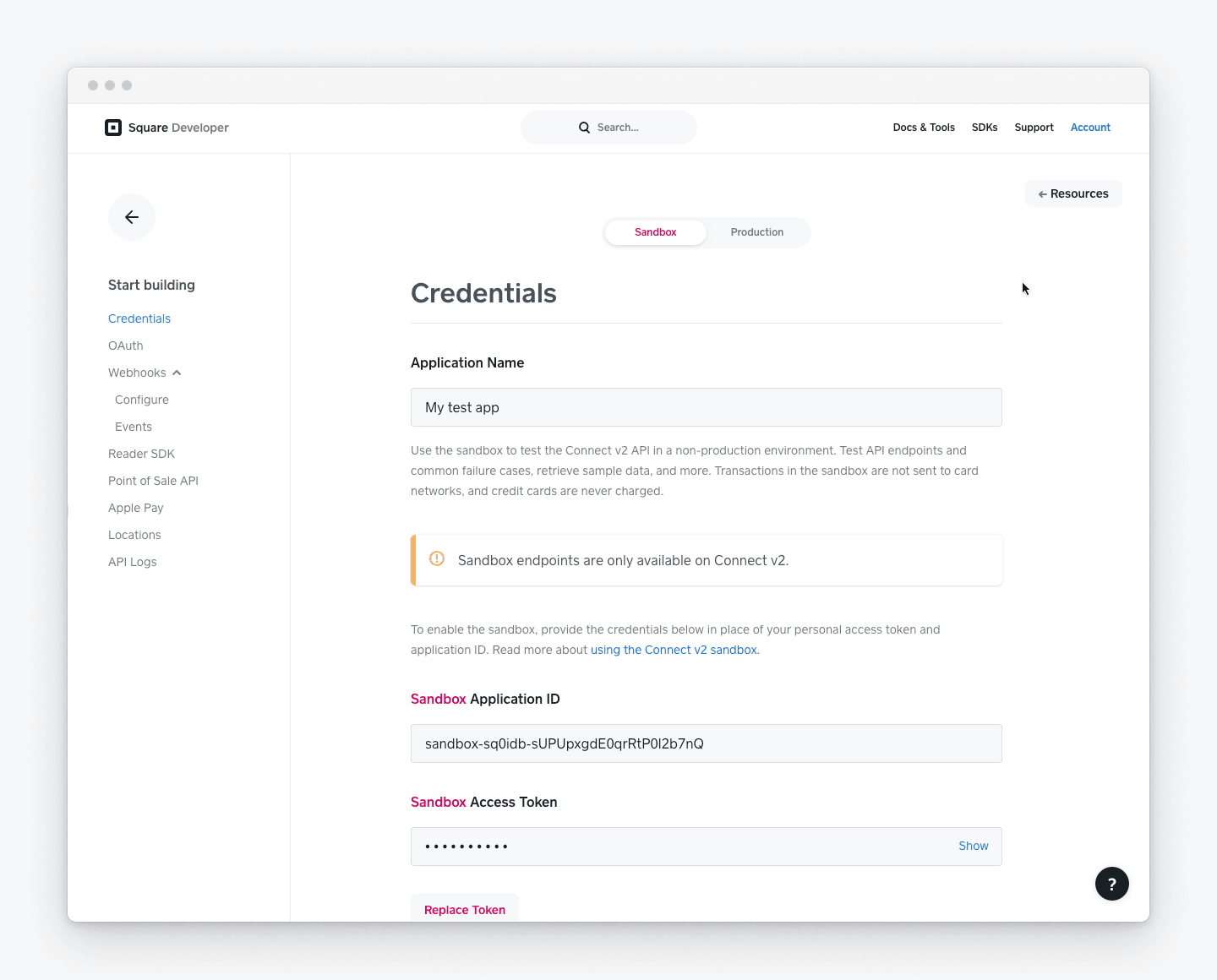
- Then from the left pane, choose Locations.
- You will get your Location ID.
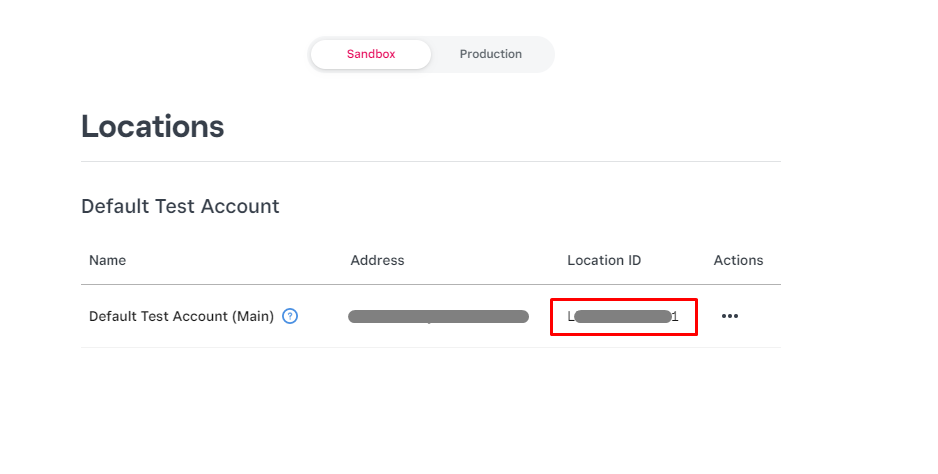
When you implement square payment gateway in your site you will need Location ID, Access Token and API Version. So make sure you copy all this and keep it secure, Use sandbox keys for testing or development and production for live / real payments
Remember to keep these keys secure and do not expose them in publicly accessible areas. If you lose a key, you can't retrieve it from the Dashboard. In that case, you'll need to roll it or delete it and create a new one.