If you need live / production keys then please visit coingate.com but if you need keys for sanbox / testing then you need to login to sandbox site
After login, On the left menu bar click on Merchant > API > Apps
On the apps page you need to create a app, After creating app you will get Auth Token
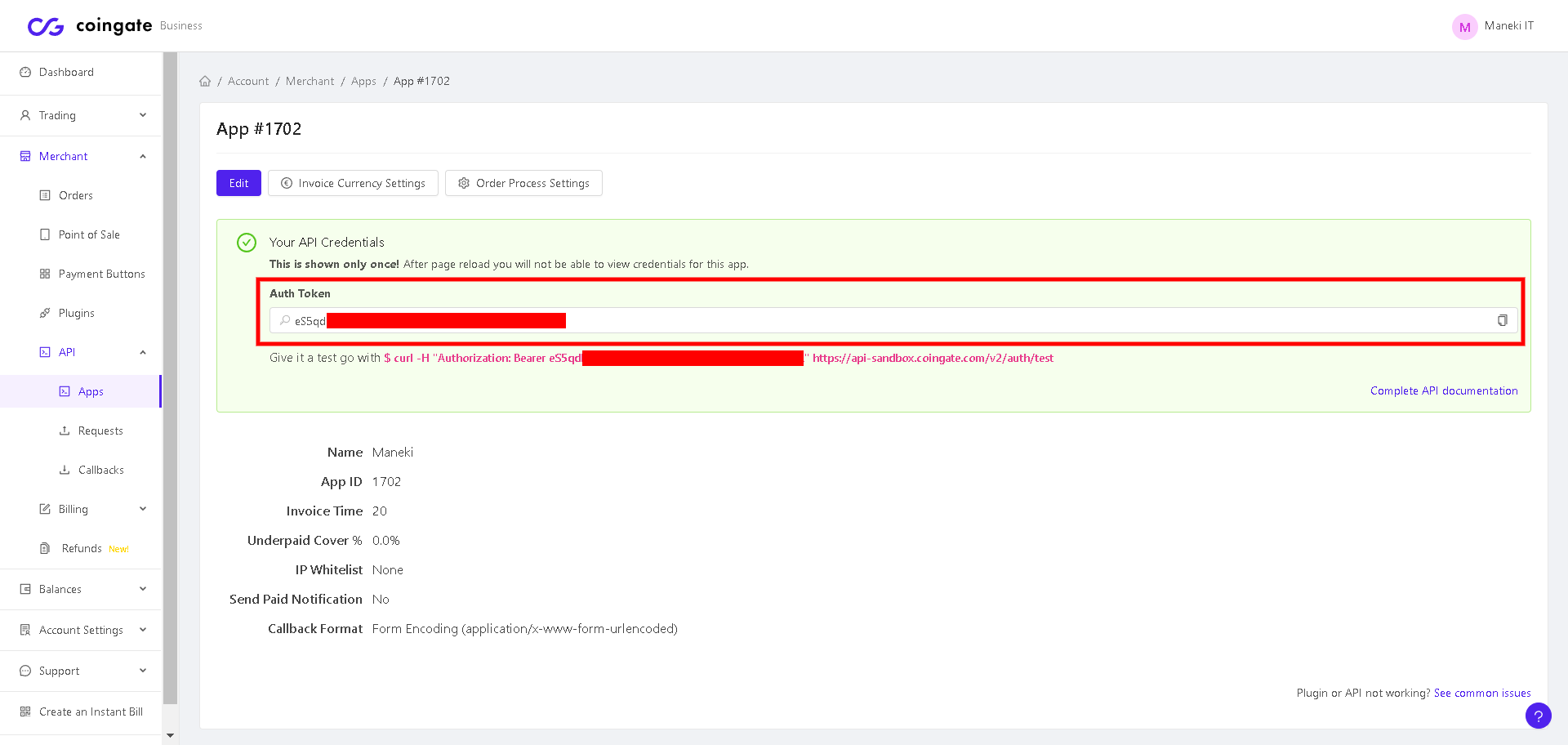
Note : Auth Token is shown only once, After page reload you will not able to view credentials, So make sure you copy it and keep it secure, If you loose auth token you will not able to re-generate auth token, You'll need to create a new app.
When we implement coingate payment gateway in our site we will need Auth Token. Token from sandbox site will be used for testing / development, And keys from coingate.com will be used for live / production / real payments
Remember to keep these credentials secure and do not expose them in publicly accessible areas.
If you wish to learn on how to implement coingate payment gateway in your website then please check this post.